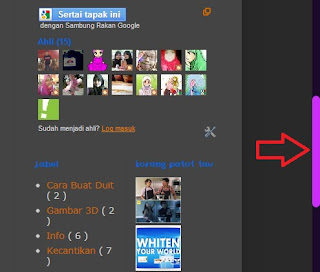Nak scroll bar macam aku tu?Senang je..just ikut step ni
1- Log in - Dashborad - Template - Edit Html
2- Cari code di bawah..
/* Header3- Copy code di bawah ni dan pastekan kat atas code yang korang cari tadi..
::-webkit-scrollbar {height:12px;width: 12px;background: #000000;}::-webkit-scrollbar-thumb {background-color: #000000;-moz-border-radius: 10px;border-radius: 10px;}Biru - warna background scrollbar
Merah - warna scrollbar
4- Kalau korang nak background tu ada gambar, korang gantikan code background: #000000; dengan code nie.. background: url(URL GAMBAR);
code warna KLIK SINI